How to secure your Rewards Card
3D Secure is an internationally-recognised security standard which protects your card against unauthorised use and gives you added peace of mind when you are shopping online.
You can redeem your Rewards Points to pay for your purchases at our online Rewards Retailers by using your activated rewards card. You may need a 3D SecureCode to authenticate your rewards card and to complete your payment on the order check-out page.
Your "3D SecureCode" will be sent as an OTP (One-Time Password) to the contact number or email address that we have for you on our records. Once you have finished shopping and want to make your payment with your Rewards Points, simply:
- Enter your 16-digit UCount Rewards Card number
- Enter your name
- Enter your card expiry date
- Enter the 3-digit CVV number on the back of your card.
- An OTP will be sent to you via SMS or email (depending on what option was chosen). You will then be prompted to enter the OTP to complete the payment process.
Please note that your rewards card must be activated in order to retrieve your 3D SecureCode for online redemption. If you haven't yet activated your rewards card, you can do this instore and online, or by calling the UCount Rewards Contact Centre on 0860 UCOUNT (82 68 68).
The option to part-pay using a Credit, Cheque or Debit card is not available for online purchases at all of the Rewards Retailers. If you want to redeem your Rewards Points at the Rewards Retailers, you will need to have enough Rewards Points available to cover the total purchase price of an item.
Whenever you shop online, even if you are shopping on a website that is protected by 3D Secure, it makes sense to take some simple precautions to protect yourself against fraud:
- Always shop with retailers you know, or research them first to ensure they are reputable and reliable.
- Keep a record of your online transactions and always keep purchase confirmation emails.
- Check the website's delivery and return policies to ensure that unsatisfactory items can be replaced or refunded.
- Look for key or lock symbol in the browser window and check the website address, which should begin with https:// rather than http://
- Make sure your browser and your computer's operating system software are up to date and that you have reliable anti-virus protection.
Join UCount Rewards today and start getting rewarded