Frequently Asked Questions
- The programme is available to all Standard Bank customers who have a personal transactional debit, cheque and/or credit card account on which debit orders can be processed and which is in good standing.
- Yes, minors will be eligible to register for the programme, however this can only be fulfilled at your nearest branch and parent or guardian consent will be required.
- No, business customers are not eligible for the UCount Rewards programme.
- Yes any Standard Bank staff member can join the UCount Rewards programme.
- You can register by calling the UCount Rewards Contact Centre on 0860 82 68 68, by visiting any Standard Bank branch and in-app platform, or online here.
- Yes, this functionality is available for use on mobile smartphones and tablet devices.
- The UCount Rewards in-app platform is available on the Standard Bank Banking App. You will have to download the Banking App from the Google Play Store (on Android devices) or the Apple App Store (on Apple devices). Remember to update the Banking App regularly to enjoy the latest security and feature updates.
- As this functionality is part of the Banking App, you will need to log in to your Banking App with your username and password to gain access to the UCount Rewards in-app platform.
- Yes, only registered UCount Rewards members can access the UCount Rewards in-app platform. If you are not a UCount Rewards member, you will be able to register through the Banking App.
- Yes, all critical information and transactions are securely encrypted and your personal information will not be compromised. However, mobile devices do offer you the ability to store your login information for apps installed on the device. If you choose to store your login information, any person who has access to your mobile device can access your account.
- To ensure that your login credentials are secure, we recommend changing your password by logging on to the Standard Bank Internet Banking website, clicking on “User” on the top right-hand side and then selecting “Change Password”. If your login credentials have been compromised or your phone is stolen while in use and unlocked, someone else can access your details and use the Banking App. However, as a safety measure, please contact our Customer Contact Centre or your branch immediately if you suspect that your credentials have been compromised.
- Your Rewards Points balance is real-time. The Rewards Points earned is as at the last statement date while the redemptions and Goals & Gains are also real-time.
- The UCount Rewards in-app platform is free. Data costs (where applicable) may apply when you use the app. Fees may also apply to certain functions on the app, for example for resetting your PIN.
- In addition to allowing you to manage and view your UCount Rewards profile and statement/transaction history, you can maximise the rewards you get with the UCount Rewards programme by making use of Goals and Gains.
- Registration: Standard Bank clients who are not members of the UCount Rewards Programme can register.
- Tiering Points and Rewards Points balance: View your current tier, tiering points and UCount Rewards Points balance.
- Rewards Retailers: Using geo-location you can view/find your nearest Astron Energy or Caltex service stations and Rewards Retailers.
- Recent transactions: View your latest UCount Rewards transactions (both earn and redemption transactions), and filter by date ranges.
- Marketing consent: Manage marketing consent and amend to either Yes or No.
- Card management: Manage your UCount Rewards card by:
- Activating a new card and setting a PIN.
- Resetting your PIN.
- Suspending a card.
- Setting a 3D Secure PIN for online ecommerce transactions.
- Reporting lost/stolen/damaged card.
- Goals and Gains: These are personalised activities which you must complete (being the goal) to receive personalised offers (being the gain) including Rewards Points and/or Vouchers and/or Coupons and is available on the UCount Rewards in-app platform only.
- Redemption: Redeem Rewards Points for vouchers, for payment into qualifying savings & investment accounts or to reduce or pay off a loan or to purchase third-party retailer e-vouchers.
- Online Redemption Portal and Travel Mall: Access the existing Online Redemption Portal and Travel Mall.
Goals & Gains
What are the rules applicable to Goals & Gains?- Every 1st and 3rd Wednesday of the month, you may be offered a new goal.
- You have a limited period to achieve the goals allocated to you. The date for completion is displayed on each goal.
- You will also be shown the incentives available should you achieve a goal.
- Once the expiry date for the goal has been reached, please allow two weeks for us to verify completion of the specific goal.
- Once the goal has been achieved and we have verified it, you will be required to come back to the Goals & Gains section of the UCount Rewards in-app platform to select your incentive.
- Yes, as of 1 July 2024, you will now be able to get tiering points for having a goal marked as achieved and unclaimed in the Goals & Gains section in the UCount Rewards app platform
- Have at least one goal marked as Achieved and Unclaimed* through UCount Rewards Goals & Gains in the UCount Rewards Tile in your Standard Bank mobile app in a calendar month.
- Only 1 goal marked and Achieved and Unclaimed* in a calendar month with will qualify to get tiering points.
- A Goal that is marked Achieved and Unclaimed* in one calendar month and is still showing as Achieved and Unclaimed in the following calendar month, will not qualify to get tiering points in that next month. E.g. if a goal is marked as Achieved and Unclaimed* in the April calendar month and the same goal is showing as Achieved and Unclaimed* in the May calendar month, you will only get tiering points for in the April Calendar month. You will not get tiering points in the May calendar month.
What are the rules* applicable to competitions on Goals & Gains?
- Competitions will appear under Goals & Gains, where members will be required to achieve the goals specified for obtaining a competition entry. In some instances, we will allow multiple entries into each competition.
- Entry into the competition is subject to fulfilment of the specified requirements.
- Entering the competition does not automatically entitle you to a prize.
- The duration of each competition is specified on each goal.
- Winners will be notified. If you have not received communication, then you were unsuccessful.
- We may take up to two weeks to process the data and to verify whether you have completed the goals allocated to you. Please contact us if you have completed the goals but have not received your incentive.
- You will be offered a choice of the following three* options for claiming incentives:
- e-Vouchers that use a wiCode for redemption – You will be requested to either scan the QR code or provide the cashier with the wiCode numeric digits displayed on the QR code on redemption of the e-voucher at the specified retailer.
- e-Vouchers that use a numeric code for redemption – For these e-vouchers you will be requested to provide the cashier with the numeric/alphanumeric code shown on the e-voucher or online on redemption of the e-voucher at specified retailers.
- Rewards Points: UCount Rewards Points will automatically be credited to your Rewards Account after you select this option as an incentive.
- Goals can be identified by status displayed on each image. For further clarity, the status and description of each status are as follows:
| Status | Description |
| Available | This Goal is available for you to complete by the deadline specified. It will appear in the “Current” section under Goals & Gains. |
| Available and unclaimed | You have been surprised with a Gain. Please select one. |
| Achieved and unclaimed | You have either completed a Goal or you’ve been surprised with a reward and can claim your Gain. This will appear in the “Achieved” section under Goals & Gains |
| Pending | The deadline of achieving the Goal has passed and the Goal is being verified for successful completion. You will be required to come back to the Goals & Gains section to select your incentives. This will appear in the “Current” section under Goals & Gains. |
| Claimed | You have successfully claimed your Gain. This will appear in the “Achieved” section under Goals & Gains. If you have selected an e-voucher, you will find it under “My Vouchers”. |
| Expired gain | You did not claim your Gain in time. This will appear in the “Expired” section under Goals & Gains. |
| Expired goal | This Goal was not completed. This will appear in the “Expired” section under Goals & Gains. |
E-Vouchers
What is an e-voucher?- An e-voucher is an electronic voucher with digital code that can be used to redeem for purchases at participating Rewards Retailers
- If you have selected an e-voucher, these will appear in the “My Vouchers” section on the app.
- E-vouchers will remain on the list for two weeks after expiry, after which they will be automatically removed (whether they were redeemed or not).
- No, an E-voucher can be used only once per transaction, and the full value must be used in that transaction. Any value remaining on the E-voucher that is not used in the transaction will be forfeited.
- Last Chance: E-vouchers that have not been redeemed and that expire after one week from date of selection.
- Gifted: E-vouchers that have been awarded to you without the need for you to do anything additional.
- Earned: E-vouchers that are awarded to you after you have successfully completed the allocated goal/s given to you.
- Expired: E-vouchers that you have not redeemed and that you can no longer use.
- Bought: E-vouchers that are redeemed in exchange for UCount Rewards Points.
wiCodes
Can I reuse my wiCode if it has been used previously?- No, a wiCode is like a one-time password (OTP) and can be used only once per transaction, unless the transaction failed, in which case the OTP can be reused.
- You can provide your reward wiCode to another person but keep in mind that the wiCode is linked to your UCount Rewards profile. The wiCode also has a set validity period and may expire before the friend or family member has used it.
- The wiCode has reached the end of its validity period and has expired.
- The wiCode has already been redeemed.
- The wiCode was captured incorrectly at point of sale.
- If the wiCode transaction failed at the retail partner POS, please check the following:
- Expiry date – if the wiCode has expired, it will not work.
- Redemption – check if you have not already redeemed the wiCode previously.
- Retail Partner – ensure that you are at the correct retail partner store.
- Length of wiCode – check that the wiCode is 7, 9 or 12 digits long; if it is not, then it is not valid.
- Reward rules – check if there are any specific conditions that must be met before redemption can be successful such as min/max basket size or discounts on specific products.
- Users must ensure they are at the correct retailer. If the merchant is not linked to the wiCode, it cannot be processed.
- Refunds are at the discretion of the retailer. If a refund is approved, the retailer will either exchange the goods or provide store credit in the form of a gift card or credit note.
Card Management
How do I get a new UCount Rewards Card?- You can pick up a Rewards Card at a Standard Bank branch or you can order your Rewards Card by calling the UCount Rewards Contact Centre on 0860 82 68 68 or by logging on to the UCount Rewards website. The Rewards Card can be couriered to you at a fee or you can collect it from a Standard Bank branch. You will need to activate the UCount Rewards Card online on the UCount Rewards website, through the UCount Rewards Contact Centre or on the Standard Bank Banking App by accessing the UCount Rewards in-app platform.
- Activate Card: Link your UCount Rewards Card to your UCount Rewards profile and then activate it so that you can redeem points at participating Rewards Retailers.
- Report Lost/Stolen Card: Stop your UCount Rewards Card permanently. Note that this cannot be undone.
- Reset PIN: Reset your UCount Rewards Card PIN and create a new one if you have forgotten it.
- Suspend Card: Suspend your UCount Rewards Card temporarily if you are unable to find it. Note that you must phone the UCount Rewards Contact Centre to reactivate your Rewards Card within four days, otherwise it will be cancelled.
- Get a 3D Secure PIN: Get a 3D Secure PIN if you want to redeem your Rewards Points online at participating Rewards Retailers. A 3D Secure code is a five-digit number used to authorise online transactions.
Help
My application won’t work. What do I do?- If this happens, we recommend that you call the UCount Rewards Contact Centre on 0860 UCOUNT (82 68 68) for assistance.
- It may be that we don’t have your latest cellphone number on record. Please visit your nearest Standard Bank branch to update your details.
- If you are a member in bad standing (in arrears), the Goals & Gains section of the app will be locked and you won’t be able to access it. Call the UCount Rewards Contact Centre on 0860 UCOUNT (82 68 68) for further information.
- Please call the UCount Rewards Contact Centre on 0860 UCOUNT (82 68 68).
- For general queries, you can call the UCount Rewards Contact Centre on 0860 UCOUNT (82 68 68).
- Click *Terms and Conditions for the UCount Rewards Terms and Conditions and Programme Rules.
- There is a membership fee of R25 monthly, or R300 a year (only applicable if you selected an annual membership fee and joined prior to 1 July 2019), payable by debit order from a Standard Bank transactional account only.
- The UCount Rewards debit order can only be loaded against your Standard Bank personal account, no payments from the accounts of third parties will be allowed.
- Yes, you will be allowed to change your annual debit order frequency to monthly, monthly debit order date or debit order account number by phoning the UCount Rewards Contact Centre on 0860 82 68 68.
- A debit order is an instruction from a customer to the bank for a series of payments which constitutes a stated amount to be made on a cycle date specified by the customer to a loan account.
- A stop order is an instruction from a customer to the Bank that holds the transactional accounts for a series of payment which constitutes a stated amount to be made on a cycle date specified by the customer to a loan account.
| Fees | 2025 | 2026 |
| Annual membership fee*: (only applicable if you selected an annual membership fee and joined prior to 1 July 2019) | R 300 | R 300 |
| Monthly membership fee*: | R 25 | R 25 |
- You will receive a welcome SMS confirming your registration within 24 hours of joining.
- If you have registered with an e-mail address, we will send you a welcome e-mail detailing how the UCount Rewards programme works, together with the programme terms and conditions. A separate letter containing your UCount Rewards card will be couriered to you at a fee or you can collect your UCount Rewards card from your nearest branch.
- Should you register for the programme and not provide an email address, your full welcome pack will be couriered to you at a fee. Please allow 21 days for the delivery of your welcome pack.
- If you do not receive your welcome pack via courier, please contact the UCount Rewards Contact Centre on 0860 82 68 68 and we will arrange for a new Welcome Pack to be sent to you.
- The UCount Rewards Card is a pre-paid debit card which can be used to redeem your UCount Rewards Points at our participating UCount Rewards Retailers, participating Redemption Retailers such as the Bidvest Premier Airport Lounges in South Africa, and at participating Astron Energy or Caltex service stations.
- Your UCount Rewards Card can only be used for redeeming UCount Rewards Points at our participating UCount Rewards Retailers, participating Redemption Retailers, and at participating Astron Energy or Caltex service stations.
- No, you only need to swipe your UCount Rewards Card when you are redeeming your UCount Rewards Points.
- No, you cannot use your UCount Rewards Card to withdraw cash, make transfers or get balance enquiries at an ATM.
- No, your UCount Rewards Card can only be used at participating UCount Rewards Retailers, participating Redemption Retailers, and at participating Astron Energy or Caltex service stations in South Africa.
- Contact the UCount Rewards Contact Centre immediately on 0860 82 68 68, 24 hours a day, 7 days a week. During office hours you will be transferred directly to a consultant who will assist you to cancel your UCount Rewards Card. After hours, the UCount Rewards Contact Centre's Interactive Voice Response system (IVR) will give you the option to report your card as lost or stolen. You will then need to phone again during working hours to request your replacement card. Alternatively, you can simply order a new card online.
- You can order your replacement card by calling the UCount Rewards Contact Centre on 0860 82 68 68 or by logging on to the UCount Rewards website. The Rewards Card can be couriered to you at a fee or you can collect it from a Standard Bank branch. You will need to activate the UCount Rewards Card either online on the UCount Rewards website, or via the UCount Rewards Contact Centre.
- You must contact the UCount Rewards Contact Centre and report the disputed transaction/s immediately. It will take approximately 45 business days to investigate the dispute.
- You can only redeem a maximum of R20 000 worth of UCount Rewards Points a month on your UCount Rewards Card
- No, only personal cards are eligible to earn Rewards Points.
- 10 Rewards Points = R1
- Rewards Points will be allocated retrospectively and credited to your rewards account at the end of each month. Example: Rewards Points for purchases made on the 16th of January to the 15th of February will be allocated to your rewards account on the 28th of February.
- If any of the products you hold with us are not in good standing, you will not earn any Rewards Points even if there are some products that are in good standing
- A fixed cycle is from the 16th of the month to the 15th of the following month
- Eligibility to earn and/or redeem Rewards Points is determined on the last day of every fixed cycle
- All Rewards Points earned are valid for five years from the date of issue. If you do not redeem your Rewards Points before this time, they will expire. We will tell you in advance what portion of your rewards points balance will be expiring.
- You will not Earn any Rewards Points if any of the products you hold with us are not in Good Standing but you can Redeem Rewards Points which you Earned when you were in Good Standing
- No, only personal cards are eligible to earn UCount Rewards Points.
- 10 UCount Rewards Points = R1
- SnapScan transactions are considered everyday purchases, this means that you will be able to only earn up to 1%* back in UCount Rewards Points for purchases paid for using the SnapScan mobile app linked to a qualifying Standard Bank personal debit, cheque, Evolve or credit card.
- UCount Rewards Points will be allocated retrospectively and credited to your UCount Rewards account at the end of each month. Example: UCount Rewards Points for purchases made on the 16th of January to the 15th of February will be allocated to your UCount Rewards account on the 28th of February.
- If any of the products you hold with us are not in good standing, you will not earn any UCount Rewards Points even if there are some products that are in good standing
Fixed Cycles and Lock-in periods
- A fixed cycle is from the 16th of the month to the 15th of the following month.
- Eligibility to earn and/or redeem UCount Rewards Points is determined on the last day of every fixed cycle.
- All UCount Rewards Points earned are valid for five years from the date of issue. If you do not redeem your UCount Rewards Points before this time, they will expire. We will tell you in advance what portion of your UCount Rewards Points balance will be expiring.
- You will not earn any UCount Rewards Points if any of the products you hold with us are not in Good Standing but you can Redeem UCount Rewards Points which you Earned when you were in Good Standing.
- CYOR UCount Rewards Points are calculated based on card spend (including online) in Fixed Cycles. A Fixed Cycle means the period of time that runs from the 16th day of one month until the 15th day of the following month. Members are locked in for four Fixed Cycle periods to a CYOR category. UCount Rewards Points for CYOR are calculated on POS spend made during each Fixed Cycle.
- Your CYOR category selection is locked-in for four Fixed Cycles. Your Fixed Cycle is calculated as follows:
- For new members, the 1st Fixed Cycle for CYOR commences from the 1st day of registration until the 15th day of the Fixed Cycle.
- For existing members, once you select a CYOR category, this change will be effective from the 1st day of the commencement of the next Fixed Cycle following your date of selection. You may not change your chosen Category Earn for a period of 4 Fixed Cycles following such date. For example, if you make a CYOR category selection on the 1st of January, your new CYOR category selection will become effective on the 16th January (the 1st day of the next Fixed Cycle).
- A lock-in period applies to your CYOR category selection, where you will earn the applicable UCount Rewards Points based on your selected CYOR category. This period runs over four Fixed Cycles and would end on the 15th day of the calendar month of the 4th Fixed Cycle. You may only change your Category Earn from the 1st day of the commencement of the 4th Fixed Cycle, however such change will only be effective from the 1st day of the next Fixed Cycle. If you do not make a change, your Category Earn during this time will remain as is. For example, as an existing UCount Rewards member, if you make a CYOR category selection on 1 January, your CYOR category selection becomes effective on 16 January, and you may change your CYOR category from 16 April. Your new CYOR category selection will become effective from 16 May.
Getting Started for New Members
- Upon registering for the UCount Rewards programme you will be requested to select one of the three CYOR categories; i.e. Grocery Rewards, Fashion Rewards or Lifestyle Rewards.
- Yes, there is a cooling off period of seven days, wherein you may change your selection by contacting the UCount Rewards Contact Centre. The seven-day cooling off period commences from the date of the 1st Fixed Cycle (your date of registration). Thereafter, you can change your selected CYOR category after four Fixed Cycles via the UCount Rewards Contact Centre, UCount Rewards website, or on the UCount Rewards in-app platform on the Standard Bank Banking App.
- If you are within the seven-day cooling off period, there is no limit to the number of times you can change your CYOR category. However, after the seven-day cooling off period, you can only change it at the beginning of the 4th Fixed Cycle, and your selection becomes effective on the 16th day of the next Fixed Cycle.
- Your CYOR selection will be valid for four Fixed Cycles. The 1st fixed cycle in the lock-in period for new members starts on the day you register for the programme until the 15th day of that Fixed Cycle. The CYOR category selection made during the cooling off period will be the applicable CYOR category for the current Fixed Cycle and the following three Fixed Cycles of the lock-in period.
- A Fixed Cycle means the period of time that runs from the 16th day of one month until the 15th day of the following month. The 1st CYOR Fixed Cycle in the lock-in period for new members starts on the day you register for the programme until the 15th day of that Fixed Cycle.
- If you are within the seven-day cooling off period, you will be able to change your CYOR selection by contacting the UCount Rewards Contact Centre only. You can only make a CYOR category change at the beginning of the 4th Fixed Cycle, which becomes effective on the 16th day of the next Fixed Cycle.
- There is no fee to make a CYOR category selection when registering for UCount Rewards. You also don’t pay a fee for subsequent CYOR category changes, when you are able to make such changes.
Existing Members
- As an existing member of UCount Rewards, you will be able to make a CYOR selection by logging onto the UCount Rewards website and clicking on the My Profile section and then on the Choose Your Own UCount Rewards tab. You can also phone the UCount Rewards Contact Centre to choose a CYOR category. You can also make a CYOR selection by clicking on the burger menu in the UCount Rewards in-app platform and selecting the "Choose Your Own Rewards" tab. Should you not select a CYOR category, then you will remain on Grocery Rewards, until such time as you choose a new CYOR category.
- Yes, you can change your selection at any time during the 4th Fixed Cycle of your lock-in period. The change will be effective from the 1st day of the following Fixed Cycle (which is the 16th day of a month). There is a cooling off period of seven days, wherein you may change your selection by phoning the UCount Rewards Contact Centre. The seven-day cooling off period commences from the 1st day of the commencement of the 1st CYOR Fixed Cycle.
- There is a lock-in period of four Fixed Cycles for CYOR category selection.
- We will send you a communication, in your UCount Rewards newsletter via email, or SMS, to inform you that you can make a change to your CYOR category. You will be able to choose a new CYOR category at the beginning of the 4th Fixed Cycle, which is on the 16th day of the calendar month. The new CYOR category, which becomes effective on the 16th day of the next Fixed Cycle.
- If you do not make any changes to your CYOR category, your existing CYOR category selection will continue to roll-over until a new CYOR category selection is made. When a new CYOR category selection is made, it becomes effective on the 16th day of the next Fixed Cycle and will run for four Fixed Cycles.
- The default category of Grocery Rewards will apply if a selection is not made and will continue to earn the applicable Grocery CYOR category UCount Rewards Points.
- No, there is no deadline for existing members to make a CYOR category selection and the CYOR category can be updated at any time. The default category of Grocery Rewards will apply if a selection is not made and will continue to earn the relevant UCount rewards on qualifying Grocery spend. You will continue to earn Card Rewards of up to 1%*, on the remaining two categories (i.e. Fashion Rewards and Lifestyle Rewards).
Re-Registration
- If you re-register for the UCount Rewards programme you will be required to select a CYOR category upon registration. If you had previously made a CYOR category selection, the old category selected will no longer be valid, and a new category will have to be selected. You will also be able to change your CYOR category, within the cooling off period of seven days which commences from the day of re-registration by contacting the UCount Rewards Contact Centre.
- Should you re-register for the UCount Rewards programme, the 1st Fixed Cycle in the lock-in period starts on the day you re-register for the programme until the 15th day of that Fixed Cycle. The lock-in period of four cycles will also apply.
Earn, Tiering and Points Earn
- By introducing CYOR, you now get to choose the category on which you would like to earn up to 20%* back in UCount Rewards Points. We are expanding Category Earn where you could earn up to 20%* back in UCount Rewards Points when using your qualifying Standard Bank cards, for qualifying purchases, for Grocery Rewards, Fashion Rewards or Lifestyle Rewards. You may earn up to 20%* back in UCount Rewards Points on qualifying card spend on qualifying Standard Bank cards made at Participating Retailers only, on your single chosen category (i.e. Grocery Rewards, Fashion Rewards or Lifestyle Rewards). You will continue to earn Card Rewards of up to 1%* on the remaining two categories.
- If you are an existing member, and have not made a CYOR category selection, the default category of Grocery Rewards will apply, and you will continue to the earn up to 20%* back in UCount Rewards Points on your qualifying grocery spend. You will continue to earn Card Rewards of up to 1%* at Participating Fashion and Lifestyle Retailers. For earn rates at Checkers, Checkers Foods, Checkers Hyper, Checkers Sixty60, Shoprite, Shoprite Hyper and Shoprite Sixty60 please refer to the Checkers Section of CYOR FAQ’s.
- Yes. The total value of your qualifying spend on your qualifying Standard Bank Cards will count towards the amount you earn in the CYOR category, in a fixed cycle. This is capped at R3 000 or 20% of your total spend (whichever comes 1st). See the UCount Rewards Programme Rules for more details.
- No, you will earn CYOR Rewards Points only on the category you selected. The other two categories will continue to earn at the applicable Card Rewards rates as set out in the UCount Rewards Programme Rules. CYOR earn rates per category is:
- Fashion – Earn up to 20%* back in Rewards Points on qualifying fashion purchases.
- Lifestyle – Earn up to 20%* back in Rewards Points on qualifying lifestyle purchases.
- Grocery: -Earn up to 20%* back on Rewards Points on qualifying grocery purchases at participating grocery retailers except Checkers, Checkers Hyper and Shoprite where the following earn rates apply;
- Earn up to 40%* back on Rewards Points on all purchases on Checkers Sixty60 and Shoprite Sixty60. Earn up to 30%* on all purchases in store at Checkers, Checkers Foods, Checkers Hyper, Shoprite and Shoprite Hyper stores.
- Yes. The total value of your qualifying spend on your qualifying Standard Bank Cards will count towards the amount you earn in the CYOR category, in a fixed cycle. This is capped at R3 000 or 20% of your total spend (whichever comes 1st).
- No, you will not earn Rewards Points on the qualifying spend that exceeds the CYOR spend cap.
- You may earn UCount Rewards Points of up to 20%* of qualifying spend at Participating CYOR Retailers, on the category that you selected, at the CYOR Category Earn Rewards rates. You will not earn UCount Rewards Points if your qualifying purchases from participating CYOR retailers, per chosen category, exceeds 20%* of your total qualifying monthly card spend.
- Yes, earn rates at UCount Rewards Retailers remain as-is and you will continue to earn UCount Rewards Points irrespective of the CYOR category chosen.
- Checkers, Checkers Foods, Checkers Hyper, Checkers Sixty60, Shoprite, Shoprite Hyper and Shoprite Sixty60.
- You can redeem your UCount Rewards Points at Rewards Retailers, see the list of Rewards Retailers as set out in the UCount Rewards Programme rules.
- Qualifying Grocery purchases means all perishable and non-perishable foodstuffs, substances that can be used to prepare food and all household cleaning products, beauty and health products that can be purchased from a participating Grocery Retailer and excludes non-foodstuffs such as clothing, pharmaceuticals, tobacco, liquor, airtime, bill payments, lottery and casino purchases, travel and entertainment, gift cards, financial services, payments made for delivery charges and payments made to the participating Grocery Retailer for payment of an account.
- Qualifying Fashion purchases means any purchase for clothing, apparel, attire, footwear, jewellery, handbags and accessories excluding airtime, data, cellphones, electronics, cellphone accessories, courier services, retailer account and store card payments, baby items such as toiletries, food, dummies, nappies, feeding equipment, humidifiers, retailer’s financial and non-financial Services products & services, general merchandise such as chips, sweets, water, gift cards, health & beauty products such as make up, perfume, skin care products, home products including towels, sheets, duvets, blankets, cushions, pots, pans, kitchen equipment and appliances, outdoor products such as camping chairs, tents and equipment, all sports equipment such as balls, bats, weights, all children’s toys and travel products such as luggage and travel accessories.
- Qualifying Lifestyle purchases means any purchase in-store or online for books, e-books / audio books, gift cards and non-book products including puzzles, gifts and stationery, gym memberships, personal training sessions, gym classes, sporting and gym accessories, move tickets, 3D Glasses, beverages, confectionary, food, and service gratuity at the participating Lifestyle Retailers.
- The new earn rates for Checkers, Checkers Foods, Checkers Hyper, Shoprite, Shoprite Hyper and Sixty60 (Checkers and Shoprite) are effective from 16 April 2025.
- All UCount Rewards members who are on the personal programme and selected Grocery Rewards as their Choose Your Own Rewards (CYOR) category and who shop at Checkers, Checkers Foods, Checkers Hyper, Shoprite, Shoprite Hyper and Sixty60 (Checkers and Shoprite).
- You must be in good standing.
- You must have selected the Grocery Rewards category in Choose Your Own Rewards (CYOR).
- You must shop at Checkers, Checkers Foods, Checkers Hyper, Shoprite, Shoprite Hyper and Sixty60 (Checkers and Shoprite).
- You must use your qualifying* Standard Bank card.
- UCount Rewards for Business programme members.
- Personal members who have selected Lifestyle Rewards or Fashion Rewards as their chosen Choose Your Own Rewards (CYOR) category.
- No, you will only earn up to 40%* in Rewards Points if you have chosen Grocery Rewards as your Choose Your Own Rewards (CYOR) category and shopped at Checkers, Checkers Foods, Checkers Hyper, Shoprite, Shoprite Hyper and Sixty60 (Checkers and Shoprite).
- If you shop at any of the other participating CYOR grocery retailers, you will continue to earn up to 20%* back in Rewards Points on qualifying purchases, if you selected the Grocery Rewards category.
- On the categories such as Lifestyle Rewards and Fashion Rewards, you will continue to earn up to 20%* back in Rewards Points, on your qualifying fashion and lifestyle purchases, at the participating retailers as set out in the UCount Rewards Programme Rules.
You will earn as follows when using your qualifying* Standard Bank card:
- Up to 40%* back in Rewards Points on all purchases online on Sixty60 (Checkers and Shoprite)
- up to 30%* back in Rewards Points on all purchases instore at Checkers, Checkers Foods, Checkers Hyper, Shoprite, and Shoprite Hyper
Card |
Earn rate percentage on value according to tiering level | Spend cap for each fixed cycle |
||||
|---|---|---|---|---|---|---|
| Tier 1 |
Tier 2 |
Tier 3 |
Tier 4 |
Tier 5 | ||
| Credit card online at Sixty60 (Checkers and Shoprite) | 4.0% | 6.0% | 8.0% | 20.0% | 40.0% | The lower of:
|
| Debit/Cheque card online at Sixty60 (Checkers and Shoprite) | 0.5% | 0.75% | 1.0% | 2.0% | 5.0% | |
| Credit card in-store at Checkers, Checkers Foods, Checkers Hyper, Shoprite and Shoprite Hyper | 3.0% | 4.0% | 6.0% | 15.0% | 30.0% | |
| Debit/Cheque card in-store at Checkers, Checkers Foods, Checkers Hyper, Shoprite and Shoprite Hyper | 0.5% | 0.75% | 1.0% | 2.0% | 5.0% | |
| Credit card for all other CYOR retailers | 2.0% | 3.0% | 4.0% | 10.0% | 20.0% | |
| Debit/Cheque card for all other CYOR retailers | 0.5% | 0.75% | 1.0% | 2.0% | 5.0% | |
- All transactions in-store and online at Checkers, Checkers Foods, Checkers Hyper, Shoprite, Shoprite Hyper and Sixty60 (Checkers and Shoprite) qualify excluding Checkers MoneyMarket and Shoprite MoneyMarket transactions.
- All transactions performed at the MoneyMarket Counters at Checkers, Checkers Hyper, Shoprite, and Shoprite Hyper do not qualify for earn.
- LiquorShop (Checkers and Shoprite).
- Yes, you can redeem your Rewards Points from the 16th of April 2025 in-store and online at Checkers, Checkers Foods, Checkers Hyper, Shoprite, Shoprite Hyper and Sixty60 (Checkers and Shoprite) using your activated UCount Rewards card.
- You cannot redeem your Rewards Points at the MoneyMarket counters.
- You can redeem your Rewards Points with your activated UCount Rewards card in-store and online (Sixty60).
- On Sixty60 (Checkers and Shoprite) add your activated UCount Rewards card as a payment method to redeem your UCount Rewards Points.
- Contact our UCount Rewards contact centre for more information on 0860 826868.
- Yes, you can part pay in-store for purchases with your qualifying* Standard Bank card and UCount Rewards Points using your activated UCount Rewards card.
- You must have sufficient UCount Rewards Points to purchase online as you cannot do part payments online.
- You can order your new or replacement card by calling the UCount Rewards Contact Centre on 0860 82 68 68 or by logging on to the UCount Rewards website. The Rewards Card can be couriered to you at a fee, or you can collect it from a Standard Bank branch. You will need to activate the UCount Rewards card either online on the UCount Rewards website, or via the UCount Rewards Contact Centre on 0860 UCOUNT (82 68 68).
- You can do this online, or by calling the UCount Rewards Contact Centre on 0860 UCOUNT (82 68 68). To view your Rewards Points balance, sign into your UCount Rewards profile, go on the Standard Bank App, or SMS 'BALANCE' to 45224. SMS costs R1.
- You will be refunded in line with Shoprite Checkers refund policy into a store gift card.
- You will be refunded into your Sixty60 wallet on the app.
- Yes, the total value of your qualifying* spend on your qualifying* Standard Bank card will count towards the amount you earn in the Choose Your Own Rewards (CYOR) category, in a fixed cycle. This is capped at R3000 or 20% of your total spend (whichever comes 1st).
- Yes, If you purchase liquor online via Checkers Sixty60 and Shoprite Sixty60 using your qualifying Standard Bank Card, those purchases will earn up to 40% back in Rewards Points and will count towards the Choose Your Own Rewards spend cap - provided you have selected Grocery Rewards as your chosen Choose Your Own Rewards category. (refer to the table in 6 above for more info).
- If you purchase liquor in-store at Checkers, Checkers Foods, Checkers Hyper, Shoprite and Shoprite Hyper using your qualifying Standard Bank Card, those purchases will earn up to 30%* back in Rewards Points and will count towards the Choose Your Own Rewards spend cap - provided you have selected Grocery Rewards as your chosen Choose Your Own Rewards category. (refer to the table in 6 above for more info).
- Yes, If you purchase liquor online via Checkers Sixty60 and Shoprite Sixty60 using your qualifying Standard Bank Card, those purchases will earn up to 40% back in Rewards Points and will count towards the Choose Your Own Rewards spend cap - provided you have selected Grocery Rewards as your chosen Choose Your Own Rewards category. (refer to the table in 6 above for more info).
- If you purchase pet items in-store at Checkers, Checkers Foods, Checkers Hyper, Shoprite and Shoprite Hyper using your qualifying Standard Bank Card, those purchases will earn up to 30%* back in Rewards Points and will count towards the Choose Your Own Rewards spend cap - provided you have selected Grocery Rewards as your chosen Choose Your Own Rewards category. (refer to the table in 6 above for more info).
- Yes, you can redeem your UCount Rewards Points using your UCount Rewards card on all in purchases in-store and online, excluding at MoneyMarket counters.
- No, you will not earn or be able to redeem UCount Rewards Points at these stores.
- However, you may earn up to 1% in Card Rewards at these stores when you purchase with your qualifying* Standard Bank card.
- No, you cannot use the UCount Rewards card to pay for your Xtra Savings Plus subscription.
- By logging onto UCount Rewards in-app platform on the Standard Bank Banking App
- By calling the UCount Rewards Contact Centre on 0860 82 68 68
- By logging onto the UCount Rewards Online Redemption Portal or Travel Mall using your username and password
- By swiping your activated UCount Rewards Card at any of our participating Rewards Retailers, participating Redemption Retailers such as the Bidvest Premier Airport Lounges, International Bank Vaults or at participating Astron Energy or Caltex service stations.
- You can Redeem a minimum of 20 000 UCount Rewards Points (R2 000) into your PureSave account on the UCount Rewards Online Redemption Portal or in the UCount Rewards in-app platform on the Standard Bank Banking App. You will only be able to Redeem in value increments of 20 000 UCount Rewards Points (R2 000)
- The Rand value may take up to 3 business days after redemption to reflect in your PureSave account.
- You can Redeem a minimum of 2500 UCount Rewards Points (R 250) into your Notice Deposit account on the UCount Rewards Online Redemption Portal or in the UCount Rewards in-app platform on the Standard Bank Banking App. You will only be able to Redeem in value increments of 2 500 UCount Rewards Points (R250)
- You can open a Notice Deposit account via Internet Banking by clicking on the "Apply for Account" tab and then select "Savings and Investments" then select "Notice Deposit"
- You can choose any notice period between 7 days to 60 days.
- You can Redeem a minimum of 2500 UCount Rewards Points (R250) into your AutoShare Invest account on the UCount Rewards Online Redemption Portal or in the UCount Rewards in-app platform on the Standard Bank Banking App. You will only be able to Redeem in value increments of 2 500 UCount Rewards Points (R250).
- You can open an AutoShare Invest account via Internet Banking by clicking on the ‘AutoShare Invest' tab.
- You can Redeem a minimum of 1000 UCount Rewards Points (R100) towards a student's tertiary education at www.feenix.org
- You will need to create a profile on the www.feenix.org website, to select the student click on Find a Student
- To donate simply enter your UCount Rewards Card details and your 3D SecureCode on the order check-out page
- Feenix™ does not work on Internet explorer 10. Update your browser or use a different internet browser, e.g. Google chrome.
- You can Redeem a minimum of 2500 UCount Rewards Points (R250) into your Tax Free Investment account on the UCount Rewards Online Redemption Portal or in the UCount Rewards in-app platform on the Standard Bank Banking App. You will only be able to Redeem in value increments of 2 500 UCount Rewards Points (R250)
- You will first need to open one through the Standard Bank Online Share Trading (OST) platform.
- You can Redeem a minimum of 2500 UCount Rewards Points (R250) into your Energy Loan, Revolving Credit Plan (RCP) or Term Loan account on the UCount Rewards Online Redemption Portal
- You will only be able to Redeem in value increments of 2 500 UCount Rewards Points (R250).
- By using your Rewards Card to redeem Rewards Points on the International Bank Vault website.
- By Using your activated UCount Rewards Card at any of the Internal Bank Vault Locations in South Africa
- You can Redeem a minimum of 100 UCount Rewards Points (R10) to donate towards the Gift of the Givers Foundation via the Online Redemption Portal.
- If you don't have enough UCount Rewards Points, you can always part-pay using your qualifying Standard Bank personal Credit/Evolve, Cheque or Debit card or, if you can't wait for your UCount Rewards Points balance to grow, simply pay for your purchase in full using your qualifying Standard Bank personal Debit, Cheque or Credit/Evolve card.
- Admyt
- Upon arrival at the entrance your license plate is scanned and the boom opened. The app will send a notification to your smartphone, informing you that the registered car is currently parked. Once you’re ready to leave, simply drive to the exit where your license plate is once again scanned and the boom opened.
- Yes, you can load multiple cars on to your profile and pay for their parking.
- Enter your initials and surname in this slot.
- Without the parking app if your car is taken off your hands you will normally only notice at the end of your visit and will need to notify the centre management and the authorities. With the apps, you’ll receive a notification whenever your car leaves the centre. This way you’ll instantly know if something fishy is going on and can alert the authorities there and then. What’s more, centre management will also be able to pinpoint the exact time your car went out, meaning more accurate CCTV footage and a higher chance of recovery.
- You can visit their website on:Admyt: www.admyt.com.
- By logging onto your School-Days/Varsity-Days profile on the School-Days/Varsity-Days website www.schooldays.co.za / www.varsitydays.co.za or the School-Days/Varsity-Days mobile app
- You can support up to four beneficiaries: For example: two schools/universities, Adopt-a-School Foundation and for your family member’s school/varsity fees
- To complete your redemption on the School-Days/Varsity-Days platform, you will be directed to the PayFast gateway, where you will need to select 'Credit/Evolve or Cheque Card'. You will need your activated UCount Rewards Card to complete your redemption
- You can Redeem a minimum amount of 500 Rewards Points (R50) to pay for a family member’s school/varsity fees. You will be able to Redeem in any value increments above the minimum of 500 Rewards Points (R50)
- You can Redeem a minimum amount of 50 Rewards Points (R5) to donate to any registered school, college or university in South Africa. You will be able to Redeem in any value increments above the minimum of 50 Rewards Points (R5)
- You can Redeem a minimum amount of 50 Rewards Points (R5) to donate to the Adopt-a-School Foundation. You will be able to Redeem in any value increments above the minimum of 50 Rewards Points (R5).
- By calling 0860 82 68 68.
- Monday to Friday from 8am to 5pm and Saturdays from 8am to 12pm. Closed on Sundays and public holidays.
- By calling the UCount Rewards Contact Centre on 0860 82 68 68
- Yes, you can re-join the programme at any time after cancelling your membership and no re-joining fee is charged.
- Re-registrations can be done online at www.ucount.standardbank.co.za/personal/register/ or by calling the UCount Rewards Contact Centre on 0860 82 68 68.
- You are responsible for any tax implications on any UCount Rewards Points earned or redeemed. You must get professional advice about any tax implications from your participation in the programme.
- Call the UCount Rewards Contact Centre on 0860 82 68 68
- Telephone: 0860 800 900 or 011 838 0035
- Website: www.obssa.co.za
- Points are paid out on deceased estates. Membership will be frozen upon notification of death of a member. The estate's executor must provide a certified copy of the member's death certificate as well as an official instruction. UCount Rewards Points can only be transferred to another nominated UCount Rewards member. If we do not receive beneficiary details within 24 months after the initial notification of death, all un-redeemed UCount Rewards Points will be lost.
- Accumulated UCount Rewards Points are valid for a period of five years from the date of issue, following which they will expire.
- We will send you an SMS with your UCount Rewards Points balance each month, only if you have a minimum balance of 250 points.
- Log on this website using your username and password to download your rewards statement and to check your balance.
- You can call the UCount Rewards Contact Centre on 0860 82 68 68.
- You can SMS the word "BALANCE" to 45224. SMS costs R1.00
- All Standard Bank customers, even if they are not UCount Rewards Members, are able to make purchases on the UCount Rewards Travel Mall.
- You can pay using your UCount Rewards Points, or
- You can pay using a combination of both Rewards Points and Standard Bank Debit, Cheque, Evolve, Credit or Virtual credit card, or
- You can pay in full using any Standard Bank Debit, Cheque, Evolve or Credit or Virtual credit card only.
- There is a wide range of products and services such as flights, accommodation, car hire and holiday packages available at competitive prices. Click here for more information.
- Depending on your booking, tickets, itineraries etc. will be sent to you electronically.
- You must contact the Travel Help Desk on 0860 82 68 68 if you need to change or cancel your booking.
- An administration fee will be charged for any cancellation or change to your booking.
- No you cannot purchase a Visa with UCount Rewards Points. You may use our Visa services on the UCount Travel Mall.
- You contact the Travel Help Desk on 0860 82 68 68 for any travel related emergencies.
Traveller Support Fee
- A traveller support fee is levied to cover the cost of the assistance services we provide to all customers who book their travel tickets through the UCount Travel mall. The current fee is R150 per person for domestic bookings and R362 per person for international bookings, and it covers the following support services and benefits:
- The services of our professional travel consultants to assist you before, during and after your trip to ensure that your arrangements run smoothly;
- Management of your booking to ensure your reservations and payments have been confirmed with suppliers, that your documents are available within 36 hours of your booking and that you are immediately aware of any schedule changes that may affect your travel itinerary.
- Emergency assistance services available throughout your trip – 24 hours a day, 7 days a week
- It appears that fraudsters are using the name Standard Bank UCount Rewards in emails as an attempt to get hold of your personal and banking information – and ultimately your money.
- Please be on the lookout for emails that appear to come from us but do not.
- Phishing happens when a criminal sends you an email claiming to be from a recognized organization, for example, Standard Bank, to mislead you into revealing sensitive information for identity theft. This may be in the form of visiting a fake website or clicking on an email attachment.
- You are told to visit a website (made up to look like a Standard Bank site) where you have to enter sensitive information such as passwords, Credit Card details or bank account numbers. Once you've supplied your details, they are emailed to the fraudsters, and you are re-directed to the legitimate website.
- Phishing sites and emails often ask for information that Standard Bank would never ask you for or will ever ask you to update, such as personal or banking information. We will never send you an email with a link or attachment asking you to verify your login details, activate or re-active profiles or to register for additional security features. Please ignore and delete these emails.
- Please remember to be vigilant and NEVER give out your account ATM PIN, Internet Banking Logon credentials, UCount Rewards Logon credentials, Customer Selected Pin, One Time Pin, Card Number, Expiry Date and CVV2 or any other personal details.
- If you believe that you have become a victim of fraud or that your account security has been compromised, contact us immediately:
- Fraud relating to Internet Banking / Mobile Banking Fraud: 0800 222 050; option 3 (24 hours, seven days a week)
- Credit Card Fraud: 0800 222 050; option 1 / Debit Card Fraud: 0800 222 050; option 2
- Lost Cards / ATM scams: 0800 020 600 or 011 299 4114 (24 hours, seven days a week)
- Always access our Internet banking service by typing the full URL (https://www.standardbank.co.za) into your browser
- Always access your UCount Rewards account by typing in the full URL (https://www.standardbank.co.za) into your browser
- Never click on a link in an email that takes you to a website that asks you to enter your personal details. If in doubt, please call us on 0860 123 000
- Never respond to an email asking for any of your details.
- Load the latest anti-virus software and personal firewall to your computer. We suggest any reputable anti-virus and personal firewall software such as AVG, McAfee, Panda and Symantec.
- We highly recommend that you make use of the additional security features such as Standard Bank's MyNotifications and MyUpdates services.
- Be cautious if you use Internet cafés or a computer that is not your own.
- Download and install Trusteer software offered by Standard Bank. You can get it once you have logged into Internet banking. Trusteer offers comprehensive online security protecting login credentials and web communication from malware and preventing unauthorized access to ones accounts.
| 2025 | 2026 | |
| Annual membership fee*: (only applicable if you selected an annual membership fee and joined prior to 1 July 2019) | R 300 | R 300 |
| Monthly membership fee*: | R 25 | R 25 |
| Card replacement fee: | R 55 | R 55 |
| Balance request SMS: | R1 | R 1 |
| PIN reset fee: first 3 (three) PIN resets are free, and thereafter 100 UCount Rewards Points (R10.00) per PIN reset, which will be deducted from your UCount Rewards Account. | R10 | R 10 |
| 2025 | 2026 | |
| Major Centre | R 123.65 | R 133.54 |
| Regional Areas | R 197.15 | R 212.92 |
- 3D SecureCode is an internationally recognised security standard that protects your card against unauthorised online use.
- Your card verification value (CVV) number is an anti-fraud feature to help confirm that you are the owner of the Debit, Cheque, Evolve, Credit or Virtual Credit Card being used to to pay for transactions. For Visa / MasterCard, the three-digit CVV number is printed on the signature panel on the back of the card immediately after the account number.
- Your UCount Rewards Card's 3D SecureCode is a five-digit number that is used to authorise online transactions. You may need your UCount Rewards Card's 3D SecureCode to redeem your UCount Rewards Points online at participating Rewards Retailers.
- Your 3D SecureCode/OTP will be emailed or SMSd to you when making an online purchase as per your OTP choice.
- The UCount Rewards Contact Centre does not have access to the functionality that generates 3D SecureCodes.
- Part payments allow you to use your UCount Rewards Points and another payment method for example, Debit, Cheque, Evolve, Credit or Virtual Credit Card, to pay for your online transaction if you do not have enough UCount Rewards Points.
- The UCount Rewards Travel Mall is linked directly to your UCount Rewards member profile. You can use your balance through this link to pay for online transactions.
- Standard Bank Debit cards are not embossed and do not have all the security features needed to do safe and secure online transactions.
- No. Currently, part payments online cannot be done at Makro. This functionality is being developed and we will let you know when you can use it. It is important to know your UCount Rewards Points balance before trying to redeem your UCount Rewards Points online at Makro.
- Your transaction will be declined.
- You can view your UCount Rewards Points balance by logging into your profile, calling the UCount Contact Centre, on the UCount Rewards in-app platform or you can SMS Balance to 45224. SMS costs R1.
- When making an online purchase with your UCount Rewards Card you may be prompted to enter cardholder details or cardholder name. Your UCount Rewards Card does not have your name printed on it; therefore you must enter your name and surname.
- Logon to the UCount Rewards website, select 'Manage my UCount Rewards Card' and then select 'Get my 3D SecureCode' and a new 3DSecureCode will be generated.
- You need to cancel your UCount Rewards Card immediately. You can do this online or you can call UCount Rewards on 0860 826 868.
- The process for earning UCount Rewards Points online is the same as earning them in-store. You will automatically earn UCount Rewards Points when you use your qualifying Standard Bank personal Debit, Cheque, Evolve, Credit or Virtual Credit Card to pay for your purchases online at participating UCount Rewards Retailers.
- No. Your UCount Rewards Card's PIN is only used for in-store purchases.
- No. Your UCount Rewards Card 3D SecureCode is only used for online purchases.
- Yes, your 3D secure code will be the OTP that will be sent to you in order to complete your purchase.
- Refunds cannot be made to your UCount Rewards account / profile. Refunds are done in line with the participating Rewards Retailer's refund process.
- You need to contact the participating UCount Rewards Retailer.
- Hirsch's contact details: Call: 031 582 4400. (Online queries) Visit: www.hirschs.co.za
- Makro contact details: Call: 0860 300 999 Visit: www.makro.co.za
- NetFlorist Contact details: Call: 0861 300 600. Visit: www.netflorist.co.za
- Standard Bank Mobile SIM Products have month to month offerings and subscription offerings.
- Contact Customer Care on 0801 212 577 or visit www.mobile.standardbank.co.za
- Yes, you get up to 100 Tiering Points based on the number of active Standard Bank Connect SIM card and/or a Standard Bank Mobile SIM cards you have.
- No, as a Standard Bank Connect SIM holder you do not get Data Rewards on the UCount Rewards programme. Only Standard Bank Mobile SIM holders get Data Rewards.
- Card Rewards
-
- A R50 000 Spend Cap per fixed cycle on the total qualifying* spend on your Standard Bank Cards is applied
-
- Choose Your Own Rewards (CYOR)
-
- The CYOR Spend Cap applies to all 3 CYOR categories (Grocery Rewards, Fashion Rewards, or Lifestyle Rewards)
- A Spend Cap of the lower of either 20% of your total qualifying* spend on your Standard Bank Cards or R3 000 on your chosen CYOR category e.g. if 20% of your total qualifying monthly spend on your Standard Bank Cards = R2 500, the R2 500 will be used to calculate the amount of Rewards Points you Earn in the respective fixed cycle and not the R3 000 on your chosen CYOR category
-
- Fuel Rewards
-
- A Spend Cap of the lower of either 20% of your total qualifying* spend on your Standard Bank Cards or R2 500 on Fuel purchased at Caltex and Astron Energy service stations E.g. if 20% if your total qualifying monthly spend on your Standard Bank Cards = R2 000, the R2 000 will be used to calculate the amount of Rewards Points you Earn in the respective fixed cycle and not the R2 500 for your Fuel Rewards.
-
-
- How do I qualify for the up to *R10 fuel offering?
To qualify for up to R10* back in Rewards Points per litre of fuel and oil, you- Must have a qualifying Standard Bank Credit/Evolve Card that is in good standing.
- Have 100% of your total qualifying spend on your qualifying Standard Bank Credit/Evolve Card in the fixed cycle.
- Must have 100% of your fuel spend at Astron Energy /Caltex (i.e. zero fuel spend at other fuel retailers) with your qualifying Standard Bank Credit Card/Evolve Card in the fixed cycle.
NOTE: transactions performed at non-participating Astron Energy/Caltex sites will disqualify you for the offer.
You must have a transactional current account at Standard Bank and 2 other Standard Bank products in different categories. These categories are:- Home Loan
- Personal Loan
- Insurance
- Wills
- Offshore Banking
- Online Share Trading
- Standard Bank Mobile
- Vehicle and Asset Finance (VAF)
- Credit Card
- Savings & Investments
- Services
- How do I qualify for the up to *R10 fuel offering?
- As an Evolve Card Holder will I be eligible to earn double rewards on fuel?
Yes as an Evolve card holder you will be eligible to earn double rewards on fuel. - What is a Fixed Cycle?
A Fixed Cycle as defined in the Terms and Conditions means the period of time that runs from the 16th day of one month until the 15th day of the following month. Eligibility to earn Rewards Points is determined on the last day of every Fixed Cycle. - What if I perform one transaction at other fuel retailers (Shell, Engen, etc.) or the convenience stores on the competitor fuel sites
Should you have any spend at a competitor or the convenience stores on the competitor fuel forecourts on your qualifying Standard Bank Credit/Evolve, Cheque or Debit card, you will not qualify for up to R10* per litre back in Rewards Points for fuel and oil in that Fixed Cycle however, you will still qualify for up to R5* back in Rewards Points per litre of fuel and oil in that same Fixed Cycle. - Can I spend at both Astron Energy and Caltex service stations?
Yes, you may purchase fuel at both participating Astron Energy and Caltex service stations. - What if I do not meet the criteria to earn double rewards on fuel?
If you do not meet the criteria, you will not qualify for up to R10* per litre back in Rewards Points for fuel and oil in that Fixed Cycle however, you will still qualify for up to R5* back in Rewards Points per litre of fuel and oil in that same Fixed Cycle. - Will I qualify to Double my Fuel Rewards if I have a Standard Bank Transactional Current Account and 2 Standard Bank products in the same category?
No you will not qualify for up to R10* per litre back in Rewards Points for fuel and oil in that Fixed Cycle.
You must have a transactional current account at Standard Bank and 2 other Standard Bank products in different categories. These categories are:
- Home Loan
- Personal Loan
- Insurance
- Wills
- Offshore Banking
- Online Share Trading
- Standard Bank Mobile
- Vehicle and Asset Finance (VAF)
- Credit Card
- Savings & Investments
- Services
*T&Cs apply
Double Fuel Rewards qualifying criteria since 1 July 2024
The Double Fuel Rewards benefit qualifying criteria were updated as part of the UCount Rewards programme rules updates that came into effect on 1 July 2024. For more information on Double Fuel Rewards, please refer to the UCount Rewards Programme rules.
A UCount Rewards member is required to have 100% of qualifying card spend to be done on a qualifying Standard Bank Credit/Evolve Card (refer to UCount Rewards programme rules or UCount Rewards website on the Fuel Rewards page for the list of qualifying criteria and exclusions for the Double Fuel Rewards benefit). This means that any debit/cheque card transactions you conduct will automatically disqualify you from the Double Fuel Rewards benefit. This includes recurring payments you make for a service on a qualifying debit/cheque card.
If you capture your Standard Bank debit/cheque card details on a service/platform you authorise to make recurring payments for the service provided, this will be identified as a debit/cheque card transaction and this will disqualify you from being able to receive the Double Fuel Rewards benefit. E.g. you capture your debit/cheque card details to pay for your Netflix subscription or cellphone subscription etc., this will be identified as a debit/cheque card transaction, and you will not be eligible to receive the Double Fuel Rewards benefit. Guiding definitions in respect of debit orders and recurring payments is provided in the table below.
If you capture your transactional account number on a service/platform you authorise to make recurring payments for the service provided, this will be identified as a debit order and you will still be eligible to enjoy the Double Fuel Rewards benefit, provided you meet all the other qualifying criteria. e.g. you capture your transactional account number to pay for your Standard Bank Flexible Funeral Plan or gym subscription etc, this will be identified as a debit order and will be eligible to enjoy the Double Fuel Rewards benefit, provided you meet all the qualifying criteria.
To ensure you are eligible to enjoy the Double Fuel Rewards benefit, ensure that you have your qualifying Standard Bank Credit/Evolve Card loaded as the payment option on the service/platform where applicable.
| Debit Order: | A debit order is a commitment between you and a third party to take an agreed amount of money out of your bank account every month to pay for a service or to repay a loan. |
| Recurring payment: | A payment model where the customers authorize the service provider to pull funds from their accounts automatically at regular intervals for the goods and services provided to them on an ongoing basis. |
- Fees charged by the other funeral service provider, if applicable
- Coffin
- Zinc liner
- Air freight costs
- Fees payable to the embassy
- Telephone costs
- Crate
- Road transport
- Embalming
- Documentation that is required for the repatriation
- The arrangement and execution of the funeral
- Grave gazebo and 20 chairs at the gravesite
- Mortuary Fee
- Engraving of the name plate
- Use of lowering device
- Free Urn
- Completion of documentation
- If you are a UCount Rewards member and hold a qualifying Liberty Lifestyle Protector Policy with a minimum premium more than R350, that is paid monthly, you will get tiering points which could help you move up a Tier Level. Remember, the higher your Tier Level, the more Rewards Points you earn.
- Your qualifying Liberty Lifestyle Protector, that is paid monthly in a calendar month, must have a premium over R350. for you to qualify to get tiering points that contribute towards your Tier Level. If the monthly premium on your Liberty Lifestyle Protector policy is R350 or less, you will not qualifying to get tiering points on your policy. View the UCount Rewards programme rules to see how many tiering points you get based on the monthly premium on your qualifying Liberty Lifestyle Protector Policy.
- Your qualifying Liberty Lifestyle Protector must be paid in a calendar month for you to qualify to get tiering points that contribute towards your Tier Level in the respective month. If the premium on your qualifying Liberty Lifestyle Protector Policy was not paid in the calendar month, you will not get the corresponding tiering points for that month.
- You only qualify to get tiering points on one premium paid monthly on your qualifying Liberty Lifestyle Protector Policy. E.g. if you have a qualifying Liberty Lifestyle Protector Policy with a monthly premium of over R350, and you not did pay your monthly premium in the April calendar month, but you paid your April and May monthly premium in the May calendar month, when the calculation for your May Tier Level is calculated, you will get tiering points based on you paying your May monthly premium in the May calendar month. However, you will not receive tiering points on the April monthly premium as it was not paid in the April calendar month.
- To find out more about the Liberty Lifestyle Protector Policy visit the Liberty website on https://www.liberty.co.za/
Join UCount Rewards today and start getting rewarded